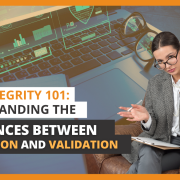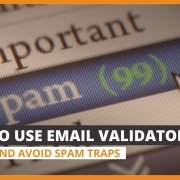What Are Phishing Emails and How to Recognize Them
Every day, cybercriminals send out millions of phishing emails. Phishing emails are designed to trick people into revealing sensitive information like passwords, bank details, or Social Security numbers. They can also be sent as a way to install malicious software on your devices.
These emails often look like they come from trusted sources, which makes them especially dangerous. However, there are ways to recognize malicious emails and protect yourself. Understanding what phishing emails are and how to spot them is one of the best ways to protect yourself and your organization from cyberattacks.
What Are Phishing Emails?
Phishing emails are fraudulent messages that pretend to be from a legitimate source, such as a bank, online retailer, government agency, or even your workplace. The goal is to manipulate you into actions like clicking a malicious link, downloading a harmful attachment, or sharing personal or financial information.
Phishing emails aren’t new. They have been around for decades. What’s changed, though, is that they’ve become increasingly sophisticated. Many phishing emails now mimic official branding, use urgent language, and even personalize messages to increase their credibility.
Pay attention to red flags that can signal a fake, malicious email.
6 Common Signs of a Phishing Email
Recognizing phishing attempts can help you avoid falling victim. Here are some signs to watch for:
1. Suspicious Sender Address
The “From” field may look legitimate at first glance—this is intentional. The more legitimate it looks, the more likely you are to trust it. But often the actual email address is slightly misspelled (e.g., supp0rt@paypa1.com instead of support@paypal.com).
2. Generic Greetings
Instead of addressing you by name, phishing emails often use vague greetings like “Dear Customer” or “Dear User.”
3. Urgent or Threatening Language
Phrases that use urgent or threatening language are designed to make you act quickly without thinking. Content of the email may include a phrase like, “Your account will be suspended in 24 hours” or claim that hundreds of dollars has been charged to your account.
4. Unexpected Attachments or Links
Attachments can contain malware. Links may lead to fake websites that capture your login credentials. Sometimes, if you hover over links before clicking, you can see where they actually lead.
5. Grammar and Spelling Errors
Many phishing emails contain awkward phrasing, typos, or formatting inconsistencies.
6. Requests for Sensitive Information
Legitimate companies will not ask you to send passwords, Social Security numbers, or full credit card details via email.
How to Protect Yourself Against Phishing Emails
First, verify the source. If an email seems suspicious, contact the company directly using official channels.
Don’t click immediately. Hover over links and avoid downloading attachments unless you’re sure they’re safe.
Enable Multi-Factor Authentication (MFA). Even if your password is stolen, MFA adds another layer of protection.
Finally, report phishing attempts. Most email providers have a “Report Phishing” option. Reporting helps prevent others from being targeted.
The Role of Email Verification in Phishing Defense
Searchbug offers an email verification tool that can contribute to phishing defense.
You can use email verification to check if an email address is valid, invalid, or possibly a spam trap. This is useful because phishers often use fake or temporary email addresses. So if you receive an email from an address but the verification lookup says it doesn’t really exist or looks suspicious, that’s a red flag.
Validating the sending address helps you detect spoofed or fake “From” addresses. If the address doesn’t resolve or is obviously invalid, the email is suspect.
Phishers sometimes use disposable or spam trap addresses. Identifying them can help filter out suspicious sources.
And if your organization handles databases of customer email addresses, an email verification API can help you automate checks. Emails from unverifiable addresses get flagged for deeper review, for example. This can help you preserve your domain reputation and avoid blacklists.
The Importance of Domain Reputation and Blacklists
What Is Domain Reputation?
When it comes to email security, domain reputation is one of the most important factors that determines whether your messages reach inboxes or get blocked as spam. Every email domain (for example, yourbusiness.com) builds a reputation score based on how it’s used. Internet service providers (ISPs) and email security filters track this score to decide whether to trust the messages coming from that domain.
Domain reputation is essentially a “credit score” for your email domain. A strong reputation means your messages are more likely to land safely in inboxes. A poor reputation means they might be filtered to spam or blocked entirely. There are a few factors that influence domain reputation:
The first is email engagement: do recipients open and interact with your emails, or ignore them?
Next is spam complaints: how often do people mark your messages as spam?
Bounce rates count, too: are you sending to invalid or outdated addresses? Emails sent to these addresses “bounce” back to you, the sender, if the message is undeliverable.
Finally, your sending practices are tracked: are you sending bulk messages responsibly, or does your domain look like it’s being abused? Basically, are your sending habits spammy?
What Are Blacklists?
Blacklists are real-time databases used by email providers and spam filters to identify domains or IP addresses associated with suspicious activity, including phishing, spam, or malware. If your domain or server gets listed, your emails can be blocked across major platforms like Gmail, Outlook, or Yahoo.
This can cause you to lose customer trust. If your legitimate emails get flagged as spam, customers may miss critical updates, invoices, or support responses.
It also damages your brand reputation. Being blacklisted makes your business look untrustworthy even if the listing was caused by a compromised account or a one-time mistake.
The financial impact can include blocked invoices, missed sales opportunities, or disrupted client communications which directly affect revenue.
And the long recovery process is long. Getting removed from a blacklist often requires technical fixes, reputation rebuilding, and formal delisting requests, which can take time and resources.
Conclusion
Phishing emails succeed because they prey on trust and urgency. By learning to recognize the warning signs, you can avoid becoming a victim. Always take a moment to double-check unexpected messages especially if you’re asked to click a link, open an attachment, or provide personal information.
Staying cautious is your best defense against phishing.
Phishers often exploit poorly monitored or compromised domains. By keeping your domain reputation healthy and monitoring for blacklist entries, you not only ensure smooth communication with your customers but also prevent criminals from hijacking your brand for phishing campaigns.
Stop wasting money sending emails to invalid or spam trap addresses and stop worrying about your email server getting blacklisted. Try Searchbug’s email verification API for free today and find out if your list is at its full potential.