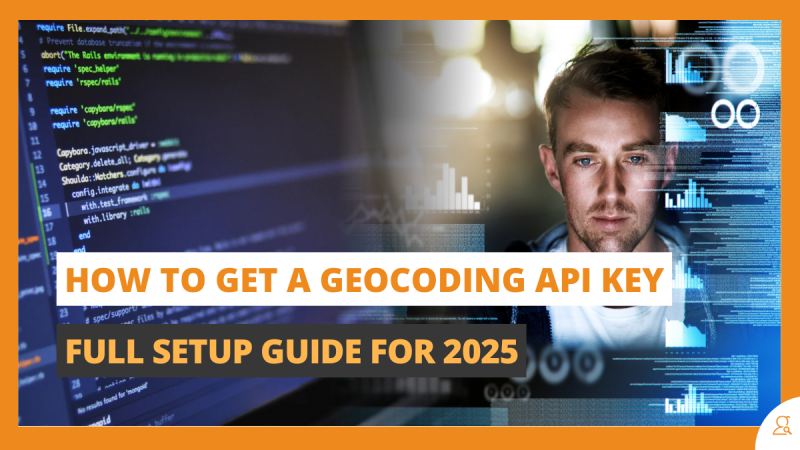20
How to Get a Geocoding API Key – Full Setup Guide for 2025
Developers working with location-based applications inevitably reach the point where they need reliable geocoding services to convert addresses into coordinates or vice versa. The process to get Geocoding API key access has become increasingly complex as providers implement varying authentication systems, usage limits, and pricing models that can significantly impact development timelines and project budgets.
The geocoding API landscape in 2025 presents developers with numerous options, each requiring different setup procedures and offering distinct advantages. Understanding these differences upfront can save considerable time and prevent costly mistakes that occur when switching providers mid-development. The key lies in selecting a provider that aligns with your project requirements and long-term scalability needs.
Modern geocoding applications require more than basic address lookup functionality. They need providers that offer comprehensive documentation, reliable uptime, reasonable pricing, and straightforward integration processes. The setup complexity varies dramatically between providers, with some requiring extensive business verification while others provide immediate access to full functionality.
Understanding Geocoding API Requirements
Before diving into the setup process, it’s crucial to understand what geocoding APIs actually provide and why they require authentication keys. Geocoding services convert textual addresses into geographic coordinates (latitude and longitude) and perform reverse geocoding to transform coordinates back into human-readable addresses.
API keys serve multiple purposes beyond simple authentication. They enable providers to track usage, enforce rate limits, and ensure that services remain available for legitimate users while preventing abuse. Understanding these fundamentals helps explain why the setup process requires careful attention to terms of service and usage policies.
Different applications have varying geocoding needs that affect which provider and setup approach makes the most sense. A simple contact form validator needs different capabilities than a logistics platform processing thousands of addresses hourly. Identifying your specific requirements before starting the setup process prevents unnecessary complexity and ensures optimal provider selection.
How to Choose the Right Geocoding Provider
When choosing a geocoding provider, you’ll generally find two main options that differ in setup, pricing, and integration features and these are:
1. Major platform APIs
- Bundled with larger ecosystems (like Google or Microsoft)
- Require more setup time and technical documentation review
- Best suited for projects already using the same platform’s services
- May involve complex billing and long-term commitments
- Strong integrations but can be costly for simple geocoding needs
2. Specialized geocoding services
- Focus only on geocoding and related location tools
- Offer clear, straightforward setup and transparent pricing
- Easier to integrate for smaller or standalone projects
- Provide predictable costs and faster implementation
- Ideal for developers seeking accuracy without ecosystem lock-in
Step-by-Step Geocoding API Setup Process
1. Choose Your Geocoding Provider
Start by selecting a provider that matches your needs for coverage, accuracy, pricing, and integration complexity. Each option offers different strengths, so align your choice with your project’s goals and scale.
2. Create an Account
Most providers require you to sign up using your email and basic contact details. The process usually includes email verification to activate your account and access the developer dashboard.
3. Complete Account Verification
Verification requirements vary by provider. Some give instant access to API keys after confirming your email, while others may request business information, project use cases, or manual approval. Knowing these requirements ahead of time helps you avoid project delays.
4. Access and Manage Your API Keys
After verification, you can log into your provider’s dashboard to generate and manage API keys. These dashboards often include tools for monitoring usage, reviewing billing, and configuring access settings. Take time to understand these controls to prevent issues like rate limits or unexpected charges.
API Key Management Best Practices
Security considerations for API keys require treating them as sensitive credentials that could compromise your application if exposed. Never commit keys directly to version control systems, client-side code, or public repositories where unauthorized users could access them. Use environment variables or secure configuration management systems to handle key storage and distribution.
Development workflows benefit from separate API keys for testing, staging, and production environments. This separation prevents development activities from affecting production quotas while providing clear usage tracking across different deployment stages. Most providers support multiple keys per account specifically for this purpose.
Key rotation practices should be established from the beginning, even if not immediately necessary. Regular key updates reduce security risks and provide opportunities to review usage patterns and access controls. Document your key rotation procedures and test them in non-production environments before implementing changes in live systems.
Shameless Plug: This is the good thing about Searchbug. You can generate new API keys instantly from your dashboard without waiting for manual approval. This key allows developers to run live API queries without exposing your personal login details. It’s a safer, more efficient way to manage access.
Sharing your login credentials can be risky. If you’ve ever worked with outside developers or service providers, you know that people come and go. You don’t want someone who’s left the company—or finished a contract—still having access to your resources. This feature eliminates that risk. You control access by generating an API key and can revoke it at any time by creating a new one.
This is especially valuable for businesses that work with third-party developers. You get the benefit of collaboration without compromising your account’s security. Instead of handing over full access, you give them just what they need to do their job, and nothing more.
Integration and Testing Your Geocoding API
API integration typically begins with simple test requests to verify that your keys work correctly and that you understand the response formats. Most geocoding APIs support HTTP GET requests with address parameters, making initial testing straightforward through browser requests or command-line tools like curl.
Response format understanding becomes crucial for effective integration. Geocoding APIs typically return JSON responses containing coordinate information, address components, accuracy indicators, and metadata about the geocoding process. Familiarizing yourself with these structures during testing prevents integration issues later.
Error handling preparation should account for various failure scenarios including invalid addresses, rate limit exceeded, quota exhaustion, and network connectivity issues. Robust applications implement retry logic, graceful degradation, and user feedback mechanisms that handle these situations appropriately.
When choosing a provider, look for one that offers a built-in API testing environment and clear documentation. These resources make setup faster and help developers troubleshoot errors without guesswork. Good documentation provides code samples, endpoint details, and response examples that shorten the learning curve and reduce integration time.
Monitoring and Optimization
Once your geocoding integration is live, ongoing monitoring and cost control are just as important as setup. The following practices help you maintain performance, reduce costs, and keep your system running efficiently:
Track Usage and Performance
As your application scales, tracking usage becomes more important. Most geocoding providers include dashboards that show request volumes, success rates, and cost trends. Reviewing this data regularly helps you spot inefficiencies early and avoid unexpected charges.
Optimize for Speed and Efficiency
Performance can often be improved through caching, batching, and smart rate management. Cache geocoding results for addresses that are requested repeatedly. For bulk operations, use batch processing instead of sending individual requests. Apply request throttling to stay within rate limits without slowing down your system. These small adjustments can significantly improve performance as your usage grows.
Manage Costs Proactively
Understanding your provider’s pricing model is key to controlling expenses. Set up billing alerts and usage caps to avoid going over budget. Periodically review your usage data and compare available pricing plans or alternative providers to make sure you’re still getting the best value for your workload.
Getting Started with Distance Matrix
For developers seeking a straightforward setup process without complex approval procedures, DistanceMatrix offers one of the most developer-friendly approaches to get geocoding API key access. Their registration process provides immediate API access upon email verification, with generous free tier limits that support development and testing without upfront costs.
The platform’s documentation includes comprehensive setup guides, code samples, and integration examples that accelerate development timelines. Their transparent pricing model eliminates surprise costs, while unlimited usage plans provide predictable expenses for production applications. The combination of ease-of-use and comprehensive functionality makes DistanceMatrix an attractive option for developers who want to focus on building features rather than managing complex API relationships.
Key Takeaways
Setting up geocoding API access doesn’t have to involve weeks of approval processes or complex integration procedures. The key is selecting providers that prioritize developer experience while delivering the reliability and accuracy your applications require.
When evaluating geocoding providers, consider factors beyond just technical capabilities.
Response time consistency, global coverage accuracy, and support responsiveness can significantly impact your application’s user experience. DistanceMatrix excels in these areas by maintaining sub-200ms average response times and providing coverage for over 200 countries with localized address formats.
Their API endpoints support both forward and reverse geocoding, batch processing for large datasets, and real-time address validation. The service also includes advanced features like autocomplete suggestions and address standardization, which enhance user input experiences.
For applications requiring international expansion, their multi-language support and regional data compliance ensure seamless scaling across diverse markets while maintaining consistent performance standards. The best provider is one that matches your workflow, scales with your needs, and gives you control over performance and cost.